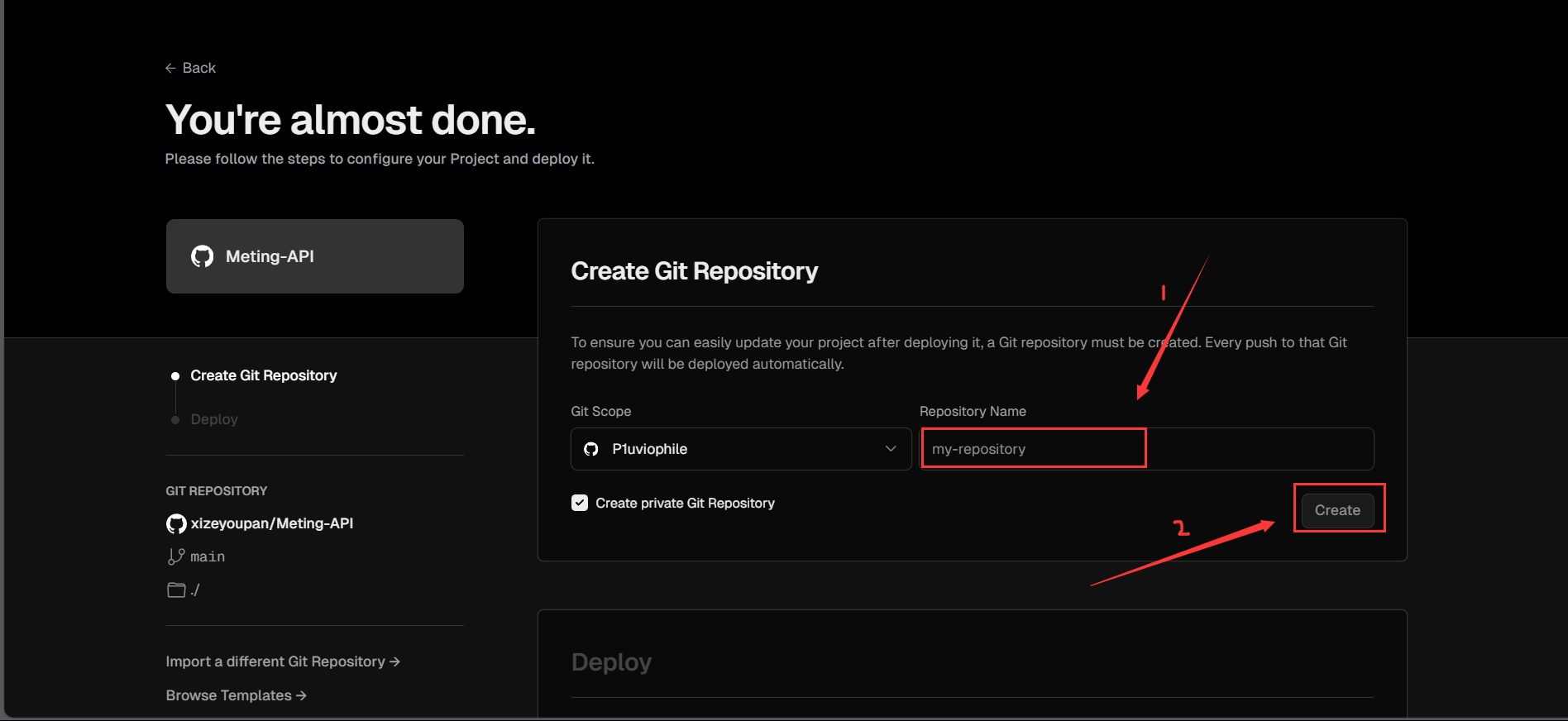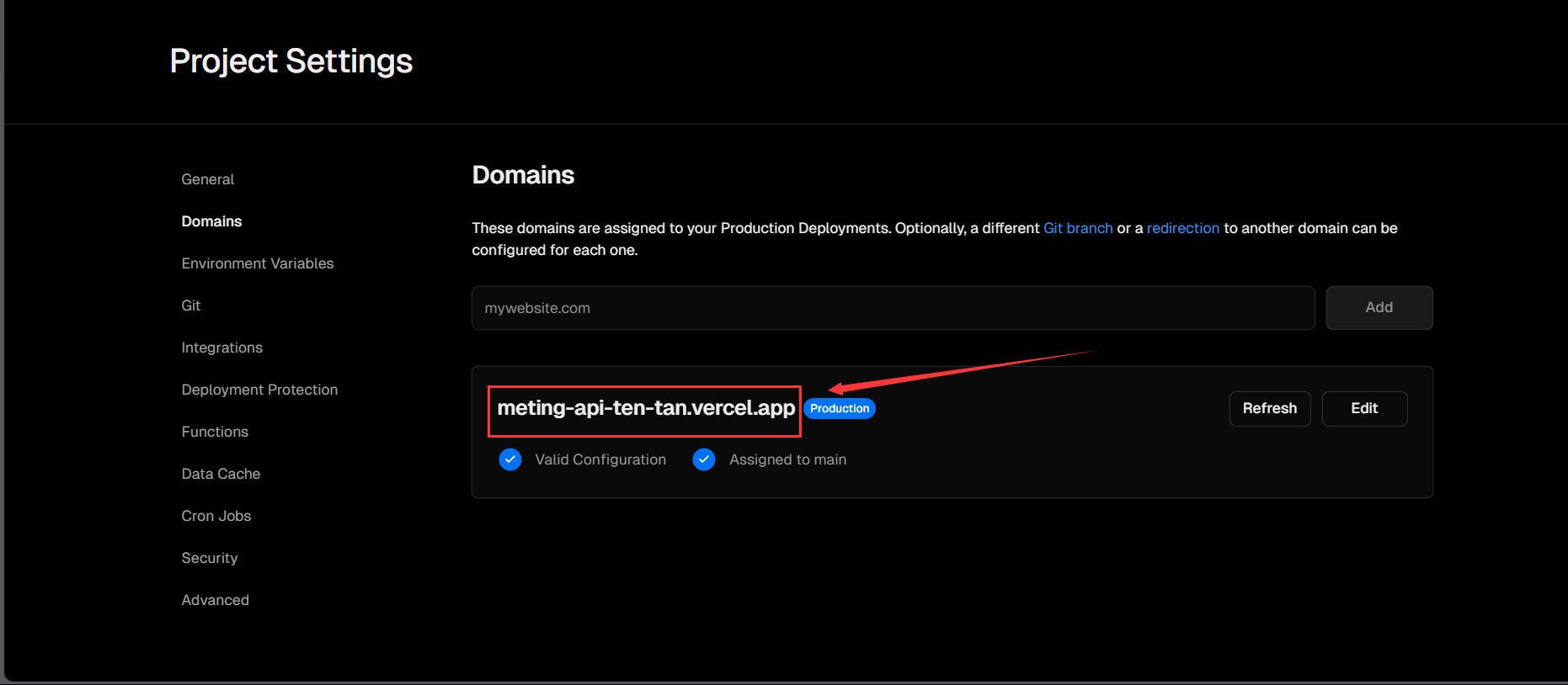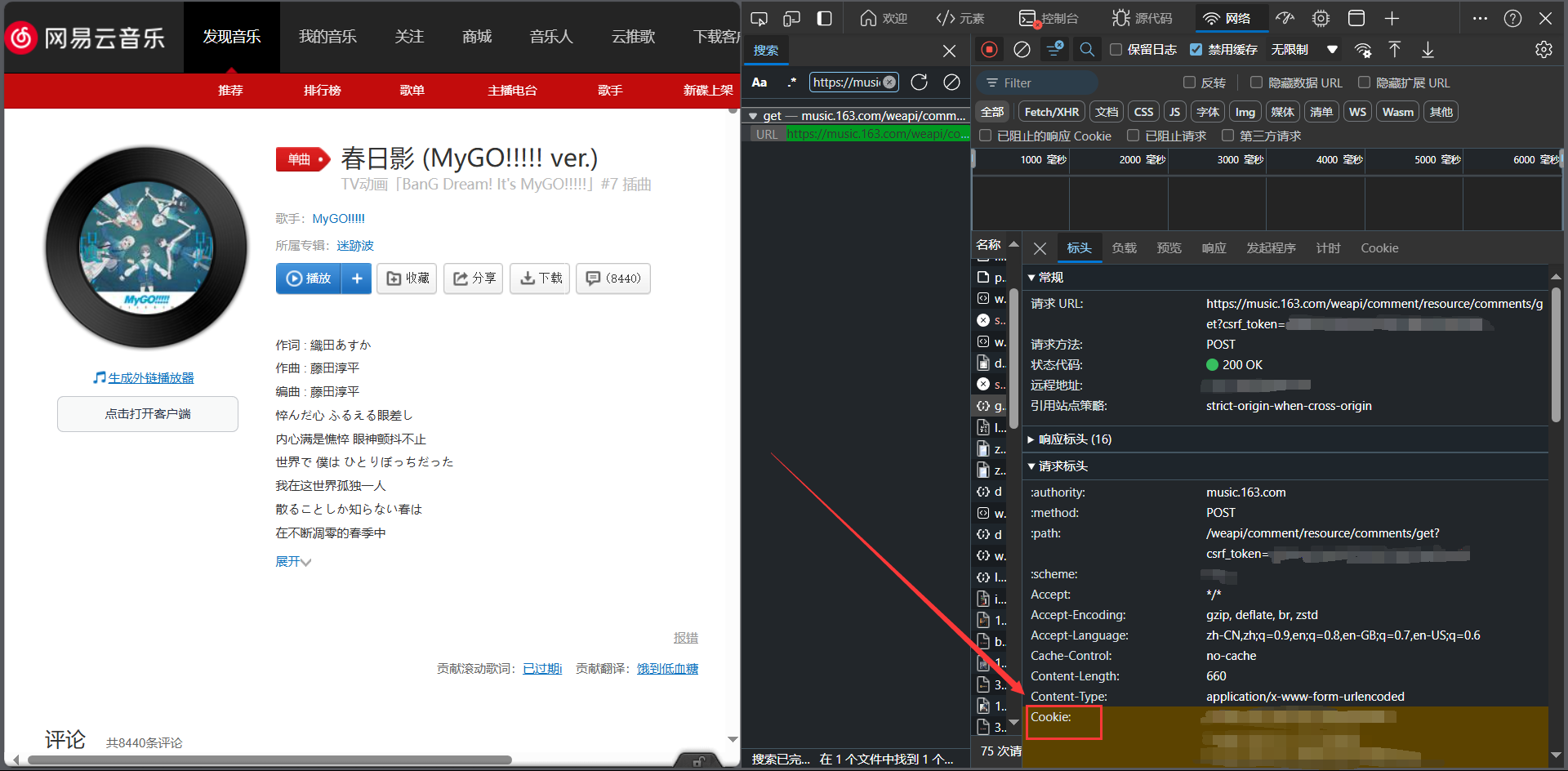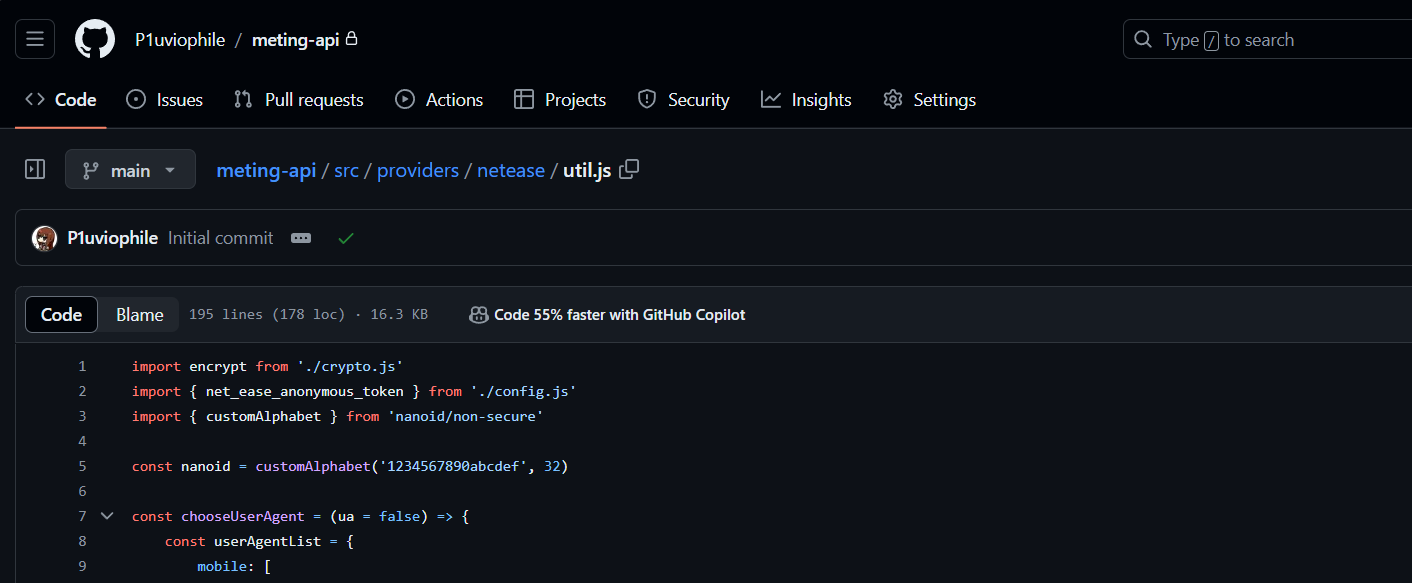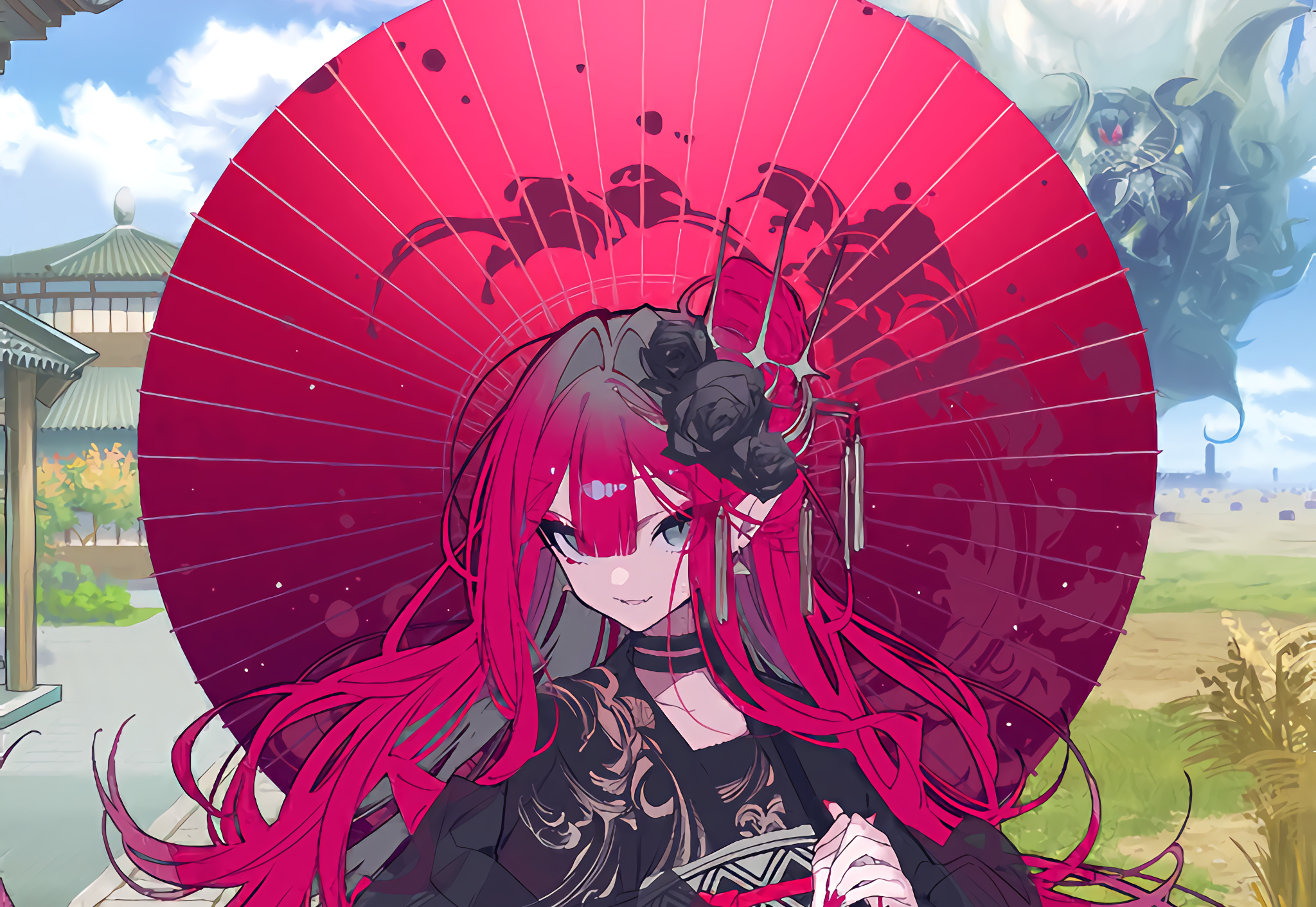1
2
3
4
5
6
7
8
9
10
11
12
13
14
15
16
17
18
19
20
21
22
23
24
25
26
27
28
29
30
31
32
33
34
35
36
37
38
39
40
41
42
43
44
45
46
47
48
49
50
51
52
53
54
55
56
57
58
59
60
61
62
63
64
65
66
67
68
69
70
71
72
73
74
75
76
77
78
79
80
81
82
83
84
85
86
87
88
89
90
91
92
93
94
95
96
97
98
99
100
101
102
103
104
105
106
107
108
109
110
111
112
113
114
115
116
117
118
119
120
121
122
123
124
125
126
127
128
129
130
131
132
133
134
135
136
137
138
139
140
141
142
143
144
145
146
147
148
149
150
151
152
153
154
155
156
157
158
159
160
161
162
163
164
165
166
167
168
169
170
171
172
173
174
175
176
177
178
179
180
181
182
183
184
185
186
187
188
189
190
191
192
193
194
195
196
197
198
199
200
201
202
203
204
205
206
207
208
209
210
211
212
213
214
215
216
217
218
219
| import encrypt from './crypto.js'
import { net_ease_anonymous_token } from './config.js'
import { customAlphabet } from 'nanoid/non-secure'
const nanoid = customAlphabet('1234567890abcdef', 32)
const customCookieString = `
这里填你的网易云cookie
`;
const customCookieObject = customCookieString.split(';').reduce((acc, cookie) => {
const [key, ...rest] = cookie.trim().split('=');
acc[key] = rest.join('=');
return acc;
}, {});
const chooseUserAgent = (ua = false) => {
const userAgentList = {
mobile: [
'Mozilla/5.0 (iPhone; CPU iPhone OS 13_5_1 like Mac OS X) AppleWebKit/605.1.15 (KHTML, like Gecko) Version/13.1.1 Mobile/15E148 Safari/604.1',
'Mozilla/5.0 (iPhone; CPU iPhone OS 14_0 like Mac OS X) AppleWebKit/605.1.15 (KHTML, like Gecko) Version/14.0 Mobile/15E148 Safari/604.',
'Mozilla/5.0 (iPhone; CPU iPhone OS 13_5_1 like Mac OS X) AppleWebKit/602.1.50 (KHTML like Gecko) Mobile/14A456 QQ/6.5.7.408 V1_IPH_SQ_6.5.7_1_APP_A Pixel/750 Core/UIWebView NetType/4G Mem/103',
'Mozilla/5.0 (iPhone; CPU iPhone OS 13_5_1 like Mac OS X) AppleWebKit/605.1.15 (KHTML, like Gecko) Mobile/15E148 MicroMessenger/7.0.15(0x17000f27) NetType/WIFI Language/zh',
'Mozilla/5.0 (Linux; Android 9; PCT-AL10) AppleWebKit/537.36 (KHTML, like Gecko) Chrome/70.0.3538.64 HuaweiBrowser/10.0.3.311 Mobile Safari/537.36',
'Mozilla/5.0 (Linux; U; Android 9; zh-cn; Redmi Note 8 Build/PKQ1.190616.001) AppleWebKit/537.36 (KHTML, like Gecko) Version/4.0 Chrome/71.0.3578.141 Mobile Safari/537.36 XiaoMi/MiuiBrowser/12.5.22',
'Mozilla/5.0 (Linux; Android 10; YAL-AL00 Build/HUAWEIYAL-AL00; wv) AppleWebKit/537.36 (KHTML, like Gecko) Version/4.0 Chrome/78.0.3904.62 XWEB/2581 MMWEBSDK/200801 Mobile Safari/537.36 MMWEBID/3027 MicroMessenger/7.0.18.1740(0x27001235) Process/toolsmp WeChat/arm64 NetType/WIFI Language/zh_CN ABI/arm64',
'Mozilla/5.0 (Linux; U; Android 8.1.0; zh-cn; BKK-AL10 Build/HONORBKK-AL10) AppleWebKit/537.36 (KHTML, like Gecko) Version/4.0 Chrome/66.0.3359.126 MQQBrowser/10.6 Mobile Safari/537.36',
],
pc: [
'Mozilla/5.0 (Macintosh; Intel Mac OS X 10.15; rv:80.0) Gecko/20100101 Firefox/80.0',
'Mozilla/5.0 (Macintosh; Intel Mac OS X 10_15_6) AppleWebKit/537.36 (KHTML, like Gecko) Chrome/86.0.4240.30 Safari/537.36',
'Mozilla/5.0 (Macintosh; Intel Mac OS X 10_15_6) AppleWebKit/605.1.15 (KHTML, like Gecko) Version/13.1.2 Safari/605.1.15',
'Mozilla/5.0 (Windows NT 10.0; Win64; x64; rv:80.0) Gecko/20100101 Firefox/80.0',
'Mozilla/5.0 (Windows NT 10.0; Win64; x64) AppleWebKit/537.36 (KHTML, like Gecko) Chrome/86.0.4240.30 Safari/537.36',
'Mozilla/5.0 (Windows NT 10.0; Win64; x64) AppleWebKit/537.36 (KHTML, like Gecko) Chrome/42.0.2311.135 Safari/537.36 Edge/13.10586',
],
}
let realUserAgentList =
userAgentList[ua] || userAgentList.mobile.concat(userAgentList.pc)
return ['mobile', 'pc', false].indexOf(ua) > -1
? realUserAgentList[Math.floor(Math.random() * realUserAgentList.length)]
: ua
}
const cnip = () => {
const ips = '58.14.0.0,58.16.0.0,58.24.0.0,58.30.0.0,58.32.0.0,58.66.0.0,58.68.128.0,58.82.0.0,58.87.64.0,58.99.128.0,58.100.0.0,58.116.0.0,58.128.0.0,58.144.0.0,58.154.0.0,58.192.0.0,58.240.0.0,59.32.0.0,59.64.0.0,59.80.0.0,59.107.0.0,59.108.0.0,59.151.0.0,59.155.0.0,59.172.0.0,59.191.0.0,59.191.240.0,59.192.0.0,60.0.0.0,60.55.0.0,60.63.0.0,60.160.0.0,60.194.0.0,60.200.0.0,60.208.0.0,60.232.0.0,60.235.0.0,60.245.128.0,60.247.0.0,60.252.0.0,60.253.128.0,60.255.0.0,61.4.80.0,61.4.176.0,61.8.160.0,61.28.0.0,61.29.128.0,61.45.128.0,61.47.128.0,61.48.0.0,61.87.192.0,61.128.0.0,61.232.0.0,61.236.0.0,61.240.0.0,114.28.0.0,114.54.0.0,114.60.0.0,114.64.0.0,114.68.0.0,114.80.0.0,116.1.0.0,116.2.0.0,116.4.0.0,116.8.0.0,116.13.0.0,116.16.0.0,116.52.0.0,116.56.0.0,116.58.128.0,116.58.208.0,116.60.0.0,116.66.0.0,116.69.0.0,116.70.0.0,116.76.0.0,116.89.144.0,116.90.184.0,116.95.0.0,116.112.0.0,116.116.0.0,116.128.0.0,116.192.0.0,116.193.16.0,116.193.32.0,116.194.0.0,116.196.0.0,116.198.0.0,116.199.0.0,116.199.128.0,116.204.0.0,116.207.0.0,116.208.0.0,116.212.160.0,116.213.64.0,116.213.128.0,116.214.32.0,116.214.64.0,116.214.128.0,116.215.0.0,116.216.0.0,116.224.0.0,116.242.0.0,116.244.0.0,116.248.0.0,116.252.0.0,116.254.128.0,116.255.128.0,117.8.0.0,117.21.0.0,117.22.0.0,117.24.0.0,117.32.0.0,117.40.0.0,117.44.0.0,117.48.0.0,117.53.48.0,117.53.176.0,117.57.0.0,117.58.0.0,117.59.0.0,117.60.0.0,117.64.0.0,117.72.0.0,117.74.64.0,117.74.128.0,117.75.0.0,117.76.0.0,117.80.0.0,117.100.0.0,117.103.16.0,117.103.128.0,117.106.0.0,117.112.0.0,117.120.64.0,117.120.128.0,117.121.0.0,117.121.128.0,117.121.192.0,117.122.128.0,117.124.0.0,117.128.0.0,118.24.0.0,118.64.0.0,118.66.0.0,118.67.112.0,118.72.0.0,118.80.0.0,118.84.0.0,118.88.32.0,118.88.64.0,118.88.128.0,118.89.0.0,118.91.240.0,118.102.16.0,118.112.0.0,118.120.0.0,118.124.0.0,118.126.0.0,118.132.0.0,118.144.0.0,118.178.0.0,118.180.0.0,118.184.0.0,118.192.0.0,118.212.0.0,118.224.0.0,118.228.0.0,118.230.0.0,118.239.0.0,118.242.0.0,118.244.0.0,118.248.0.0,119.0.0.0,119.2.0.0,119.2.128.0,119.3.0.0,119.4.0.0,119.8.0.0,119.10.0.0,119.15.136.0,119.16.0.0,119.18.192.0,119.18.208.0,119.18.224.0,119.19.0.0,119.20.0.0,119.27.64.0,119.27.160.0,119.27.192.0,119.28.0.0,119.30.48.0,119.31.192.0,119.32.0.0,119.40.0.0,119.40.64.0,119.40.128.0,119.41.0.0,119.42.0.0,119.42.136.0,119.42.224.0,119.44.0.0,119.48.0.0,119.57.0.0,119.58.0.0,119.59.128.0,119.60.0.0,119.62.0.0,119.63.32.0,119.75.208.0,119.78.0.0,119.80.0.0,119.84.0.0,119.88.0.0,119.96.0.0,119.108.0.0,119.112.0.0,119.128.0.0,119.144.0.0,119.148.160.0,119.161.128.0,119.162.0.0,119.164.0.0,119.176.0.0,119.232.0.0,119.235.128.0,119.248.0.0,119.253.0.0,119.254.0.0,120.0.0.0,120.24.0.0,120.30.0.0,120.32.0.0,120.48.0.0,120.52.0.0,120.64.0.0,120.72.32.0,120.72.128.0,120.76.0.0,120.80.0.0,120.90.0.0,120.92.0.0,120.94.0.0,120.128.0.0,120.136.128.0,120.137.0.0,120.192.0.0,121.0.16.0,121.4.0.0,121.8.0.0,121.16.0.0,121.32.0.0,121.40.0.0,121.46.0.0,121.48.0.0,121.51.0.0,121.52.160.0,121.52.208.0,121.52.224.0,121.55.0.0,121.56.0.0,121.58.0.0,121.58.144.0,121.59.0.0,121.60.0.0,121.68.0.0,121.76.0.0,121.79.128.0,121.89.0.0,121.100.128.0,121.101.208.0,121.192.0.0,121.201.0.0,121.204.0.0,121.224.0.0,121.248.0.0,121.255.0.0,122.0.64.0,122.0.128.0,122.4.0.0,122.8.0.0,122.48.0.0,122.49.0.0,122.51.0.0,122.64.0.0,122.96.0.0,122.102.0.0,122.102.64.0,122.112.0.0,122.119.0.0,122.136.0.0,122.144.128.0,122.152.192.0,122.156.0.0,122.192.0.0,122.198.0.0,122.200.64.0,122.204.0.0,122.224.0.0,122.240.0.0,122.248.48.0,123.0.128.0,123.4.0.0,123.8.0.0,123.49.128.0,123.52.0.0,123.56.0.0,123.64.0.0,123.96.0.0,123.98.0.0,123.99.128.0,123.100.0.0,123.101.0.0,123.103.0.0,123.108.128.0,123.108.208.0,123.112.0.0,123.128.0.0,123.136.80.0,123.137.0.0,123.138.0.0,123.144.0.0,123.160.0.0,123.176.80.0,123.177.0.0,123.178.0.0,123.180.0.0,123.184.0.0,123.196.0.0,123.199.128.0,123.206.0.0,123.232.0.0,123.242.0.0,123.244.0.0,123.249.0.0,123.253.0.0,124.6.64.0,124.14.0.0,124.16.0.0,124.20.0.0,124.28.192.0,124.29.0.0,124.31.0.0,124.40.112.0,124.40.128.0,124.42.0.0,124.47.0.0,124.64.0.0,124.66.0.0,124.67.0.0,124.68.0.0,124.72.0.0,124.88.0.0,124.108.8.0,124.108.40.0,124.112.0.0,124.126.0.0,124.128.0.0,124.147.128.0,124.156.0.0,124.160.0.0,124.172.0.0,124.192.0.0,124.196.0.0,124.200.0.0,124.220.0.0,124.224.0.0,124.240.0.0,124.240.128.0,124.242.0.0,124.243.192.0,124.248.0.0,124.249.0.0,124.250.0.0,124.254.0.0,125.31.192.0,125.32.0.0,125.58.128.0,125.61.128.0,125.62.0.0,125.64.0.0,125.96.0.0,125.98.0.0,125.104.0.0,125.112.0.0,125.169.0.0,125.171.0.0,125.208.0.0,125.210.0.0,125.213.0.0,125.214.96.0,125.215.0.0,125.216.0.0,125.254.128.0,134.196.0.0,159.226.0.0,161.207.0.0,162.105.0.0,166.111.0.0,167.139.0.0,168.160.0.0,169.211.1.0,192.83.122.0,192.83.169.0,192.124.154.0,192.188.170.0,198.17.7.0,202.0.110.0,202.0.176.0,202.4.128.0,202.4.252.0,202.8.128.0,202.10.64.0,202.14.88.0,202.14.235.0,202.14.236.0,202.14.238.0,202.20.120.0,202.22.248.0,202.38.0.0,202.38.64.0,202.38.128.0,202.38.136.0,202.38.138.0,202.38.140.0,202.38.146.0,202.38.149.0,202.38.150.0,202.38.152.0,202.38.156.0,202.38.158.0,202.38.160.0,202.38.164.0,202.38.168.0,202.38.176.0,202.38.184.0,202.38.192.0,202.41.152.0,202.41.240.0,202.43.144.0,202.46.32.0,202.46.224.0,202.60.112.0,202.63.248.0,202.69.4.0,202.69.16.0,202.70.0.0,202.74.8.0,202.75.208.0,202.85.208.0,202.90.0.0,202.90.224.0,202.90.252.0,202.91.0.0,202.91.128.0,202.91.176.0,202.91.224.0,202.92.0.0,202.92.252.0,202.93.0.0,202.93.252.0,202.95.0.0,202.95.252.0,202.96.0.0,202.112.0.0,202.120.0.0,202.122.0.0,202.122.32.0,202.122.64.0,202.122.112.0,202.122.128.0,202.123.96.0,202.124.24.0,202.125.176.0,202.127.0.0,202.127.12.0,202.127.16.0,202.127.40.0,202.127.48.0,202.127.112.0,202.127.128.0,202.127.160.0,202.127.192.0,202.127.208.0,202.127.212.0,202.127.216.0,202.127.224.0,202.130.0.0,202.130.224.0,202.131.16.0,202.131.48.0,202.131.208.0,202.136.48.0,202.136.208.0,202.136.224.0,202.141.160.0,202.142.16.0,202.143.16.0,202.148.96.0,202.149.160.0,202.149.224.0,202.150.16.0,202.152.176.0,202.153.48.0,202.158.160.0,202.160.176.0,202.164.0.0,202.164.25.0,202.165.96.0,202.165.176.0,202.165.208.0,202.168.160.0,202.170.128.0,202.170.216.0,202.173.8.0,202.173.224.0,202.179.240.0,202.180.128.0,202.181.112.0,202.189.80.0,202.192.0.0,203.18.50.0,203.79.0.0,203.80.144.0,203.81.16.0,203.83.56.0,203.86.0.0,203.86.64.0,203.88.32.0,203.88.192.0,203.89.0.0,203.90.0.0,203.90.128.0,203.90.192.0,203.91.32.0,203.91.96.0,203.91.120.0,203.92.0.0,203.92.160.0,203.93.0.0,203.94.0.0,203.95.0.0,203.95.96.0,203.99.16.0,203.99.80.0,203.100.32.0,203.100.80.0,203.100.96.0,203.100.192.0,203.110.160.0,203.118.192.0,203.119.24.0,203.119.32.0,203.128.32.0,203.128.96.0,203.130.32.0,203.132.32.0,203.134.240.0,203.135.96.0,203.135.160.0,203.142.219.0,203.148.0.0,203.152.64.0,203.156.192.0,203.158.16.0,203.161.192.0,203.166.160.0,203.171.224.0,203.174.7.0,203.174.96.0,203.175.128.0,203.175.192.0,203.176.168.0,203.184.80.0,203.187.160.0,203.190.96.0,203.191.16.0,203.191.64.0,203.191.144.0,203.192.0.0,203.196.0.0,203.207.64.0,203.207.128.0,203.208.0.0,203.208.16.0,203.208.32.0,203.209.224.0,203.212.0.0,203.212.80.0,203.222.192.0,203.223.0.0,210.2.0.0,210.5.0.0,210.5.144.0,210.12.0.0,210.14.64.0,210.14.112.0,210.14.128.0,210.15.0.0,210.15.128.0,210.16.128.0,210.21.0.0,210.22.0.0,210.23.32.0,210.25.0.0,210.26.0.0,210.28.0.0,210.32.0.0,210.51.0.0,210.52.0.0,210.56.192.0,210.72.0.0,210.76.0.0,210.78.0.0,210.79.64.0,210.79.224.0,210.82.0.0,210.87.128.0,210.185.192.0,210.192.96.0,211.64.0.0,211.80.0.0,211.96.0.0,211.136.0.0,211.144.0.0,211.160.0.0,218.0.0.0,218.56.0.0,218.64.0.0,218.96.0.0,218.104.0.0,218.108.0.0,218.185.192.0,218.192.0.0,218.240.0.0,218.249.0.0,219.72.0.0,219.82.0.0,219.128.0.0,219.216.0.0,219.224.0.0,219.242.0.0,219.244.0.0,220.101.192.0,220.112.0.0,220.152.128.0,220.154.0.0,220.160.0.0,220.192.0.0,220.231.0.0,220.231.128.0,220.232.64.0,220.234.0.0,220.242.0.0,220.248.0.0,220.252.0.0,221.0.0.0,221.8.0.0,221.12.0.0,221.12.128.0,221.13.0.0,221.14.0.0,221.122.0.0,221.129.0.0,221.130.0.0,221.133.224.0,221.136.0.0,221.172.0.0,221.176.0.0,221.192.0.0,221.196.0.0,221.198.0.0,221.199.0.0,221.199.128.0,221.199.192.0,221.199.224.0,221.200.0.0,221.208.0.0,221.224.0.0,222.16.0.0,222.32.0.0,222.64.0.0,222.125.0.0,222.126.128.0,222.128.0.0,222.160.0.0,222.168.0.0,222.176.0.0,222.192.0.0,222.240.0.0,222.248.0.0';
const arr = ips.split(',');
const rnd = parseInt(Math.random() * ((arr.length - 1) - 0 + 1) + 0, 10)
const ip = arr[rnd];
return ip;
}
export const request = async (method, url, data = {}, options) => {
if (typeof options.cookie === 'undefined' || options.cookie === null) {
options.cookie = {};
}
options.cookie = {
...customCookieObject,
...options.cookie
};
let headers = { 'User-Agent': chooseUserAgent(options.ua) }
if (method.toUpperCase() === 'POST')
headers['Content-Type'] = 'application/x-www-form-urlencoded'
if (url.includes('music.163.com'))
headers['Referer'] = 'https://music.163.com'
let ip = cnip() || ''
if (ip) {
headers['X-Real-IP'] = ip
headers['X-Forwarded-For'] = ip
}
if (typeof options.cookie === "undefined")
options.cookie = {}
if (typeof options.cookie === 'object') {
options.cookie = {
...options.cookie,
__remember_me: true,
_ntes_nuid: nanoid(),
}
if (!options.cookie.MUSIC_U) {
if (!options.cookie.MUSIC_A) {
options.cookie.MUSIC_A = net_ease_anonymous_token
}
}
headers['Cookie'] = Object.keys(options.cookie)
.map(
(key) =>
encodeURIComponent(key) +
'=' +
encodeURIComponent(options.cookie[key]),
)
.join('; ')
} else if (options.cookie) {
headers['Cookie'] = options.cookie
} else {
headers['Cookie'] = '__remember_me=true; NMTID=xxx'
}
if (options.crypto === 'weapi') {
let csrfToken = (headers['Cookie'] || '').match(/_csrf=([^(;|$)]+)/)
data.csrf_token = csrfToken ? csrfToken[1] : ''
data = encrypt.weapi(data)
url = url.replace(/\w*api/, 'weapi')
} else if (options.crypto === 'linuxapi') {
data = encrypt.linuxapi({
method: method,
url: url.replace(/\w*api/, 'api'),
params: data,
})
headers['User-Agent'] =
'Mozilla/5.0 (X11; Linux x86_64) AppleWebKit/537.36 (KHTML, like Gecko) Chrome/60.0.3112.90 Safari/537.36'
url = 'https://music.163.com/api/linux/forward'
} else if (options.crypto === 'eapi') {
const cookie = options.cookie || {}
const csrfToken = cookie['__csrf'] || ''
const header = {
osver: cookie.osver,
deviceId: cookie.deviceId,
appver: cookie.appver || '8.7.01',
versioncode: cookie.versioncode || '140',
mobilename: cookie.mobilename,
buildver: cookie.buildver || Date.now().toString().substr(0, 10),
resolution: cookie.resolution || '1920x1080',
__csrf: csrfToken,
os: cookie.os || 'android',
channel: cookie.channel,
requestId: `${Date.now()}_${Math.floor(Math.random() * 1000)
.toString()
.padStart(4, '0')
} `,
}
if (cookie.MUSIC_U) header['MUSIC_U'] = cookie.MUSIC_U
if (cookie.MUSIC_A) header['MUSIC_A'] = cookie.MUSIC_A
headers['Cookie'] = Object.keys(header)
.map(
(key) =>
encodeURIComponent(key) + '=' + encodeURIComponent(header[key]),
)
.join('; ')
data.header = header
data = encrypt.eapi(options.url, data)
url = url.replace(/\w*api/, 'eapi')
}
let settings = {
method,
headers,
body: new URLSearchParams(data).toString()
}
if (options.crypto === 'eapi') {
settings = {
...settings,
responseType: 'arraybuffer',
}
}
let res, count = 0
do {
res = await fetch(url, settings)
if (options.crypto === 'eapi') {
const _ = await res.arrayBuffer('utf-8')
const enc = new TextDecoder()
res = JSON.parse(enc.decode(_))
} else {
res = await res.json()
}
count++
if (count > 1) {
console.log(`Request ${count} times.`)
}
if (count > 5) {
console.error(`Max retries exceeded.`)
break
}
await new Promise(resolve => setTimeout(resolve, 100))
} while (res.code == -460)
return res;
}
export const map_song_list = (song_list) => {
return song_list.songs.map(song => {
const artists = song.ar || song.artists
return {
title: song.name,
author: artists.reduce((i, v) => ((i ? i + " / " : i) + v.name), ''),
pic: song?.al?.picUrl || song.id,
url: song.id,
lrc: song.id
}
})
}
|